
Some people love blogging. And some not so much…don’t fall into this group, like I did.
Adding fresh, new and informative content to your website is essential for SEO, building traffic, and brand awareness.
More importantly, blogging creates brand trust and nurtures relationships with current or future customers.
By blogging consistently, you have a way to potentially generate 67% more leads.
The truth is, although I recommend it as a best practice to clients, in the past I had put off my own business blogging for a few reasons:
- Can be time-consuming
- Requires commitment
- Needs promotion
However, I bit the bullet by adding blog-related tasks into our weekly workflow, and built a carefully crafted blog on this website.
In the beginning, four articles were published and promoted over a span of four weeks.
And guess what?
We saw a 400% growth in website traffic in one month.
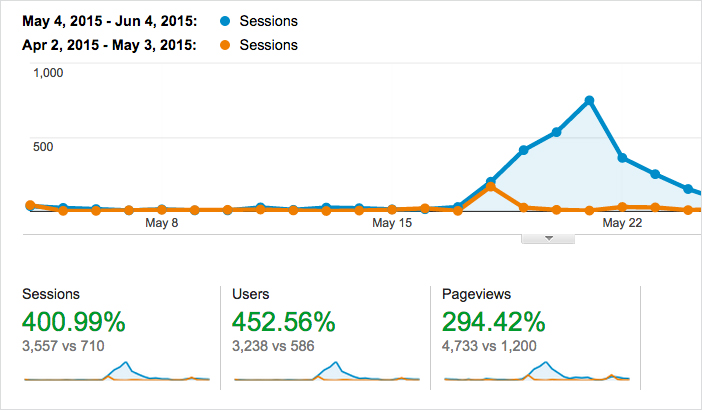
I received emails and phone calls where potential clients literally said:
“I read your blog post, and I want to work with someone who knows what they are talking about.”
At the time I thought: why didn’t my company start doing this, years ago?!
Fast forward to today and we are getting over 56,000 pageviews to our blog alone, with no ongoing advertising.
All FREE organic search traffic.
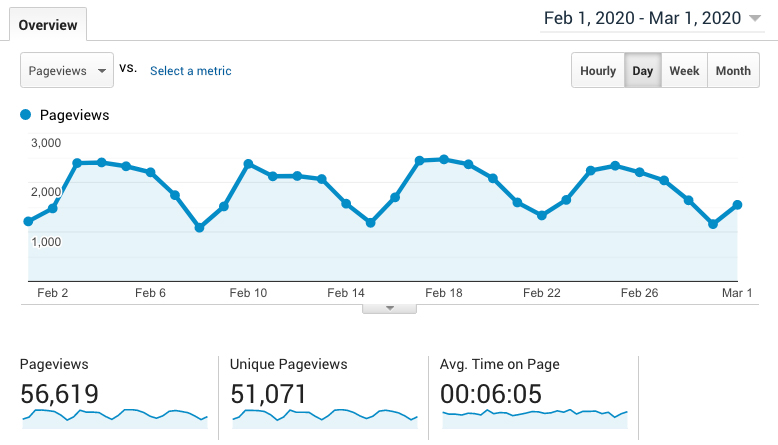
My advice is to get started now if you haven’t already. This article will show you just how to do it.
By following these blogging tips and tricks for beginners, your blog can also:
- grow organic traffic,
- generate social shares, and
- acquire more leads and sales for your business!
Make no mistake, this makes me LOVE blogging now.
Ready to learn about the best blogging tips that could get you results like mine?
40 of My Best Blogging Tips For Beginners
1. Set defined goals for your business blogging.
As with any project or endeavor, setting defined goals will give you a vision and purpose.
Did you know that 70% of consumers learn about a company through its blog? Understand what you would like to achieve, so that you can better connect with your target audience.
Think about these things to establish your goals:
- Can you determine your “why” for writing?
- Who will your content focus on and specifically target?
- What value will your content bring to readers?
- Is there a specific tone or voice you’ll deliver your information with?
- Are there key metrics you want your blog to help achieve?
- What action should your user take from your blog (i.e. download, sign up, register)?
SEE ALSO: How to Start a Successful Blog with the Right Goals
2. Build a blog component into your current website.
Keep your blog on the same domain as your website, but as its own separate section if you have other main pages like Services, About, Contact, etc.
If your blog is the main reason you have a website, then you’d obviously showcase it as the main feature.
Use a reliable blogging platform.
We recommend and use the self-hosted version of WordPress. It’s user-friendly, great for search engines, and very customizable.
If you already use WordPress for your small business website, you’re in luck since the blog functionality is already there!
3. Invest in your blog user experience & design.
One of the most important blogging tips and tricks for beginners, is to spend time on the user experience for your readers.
Not all blogs need to look the same, or make use of the same features.
You may have to hire a professional web designer to help you with this.
Or if you are not able to hire someone to help design your website, consider a high-quality WordPress theme from StudioPress. They have many different designs to choose from, all of which come with a great blog design.
As a third option for startups with limited funds, try Squarespace. They host the website, and charge a monthly subscription fee. Just remember that later on may give you frustration if you want to migrate to WordPress as a more robust platform.
Do what’s right for your particular business.
Pay attention to these areas:
- Text size should be readable on all devices (a responsive web design will help with this).
- Design elements should be consistent with your brand identity.
- Your content needs to be the focus. Avoid clutter on the page.
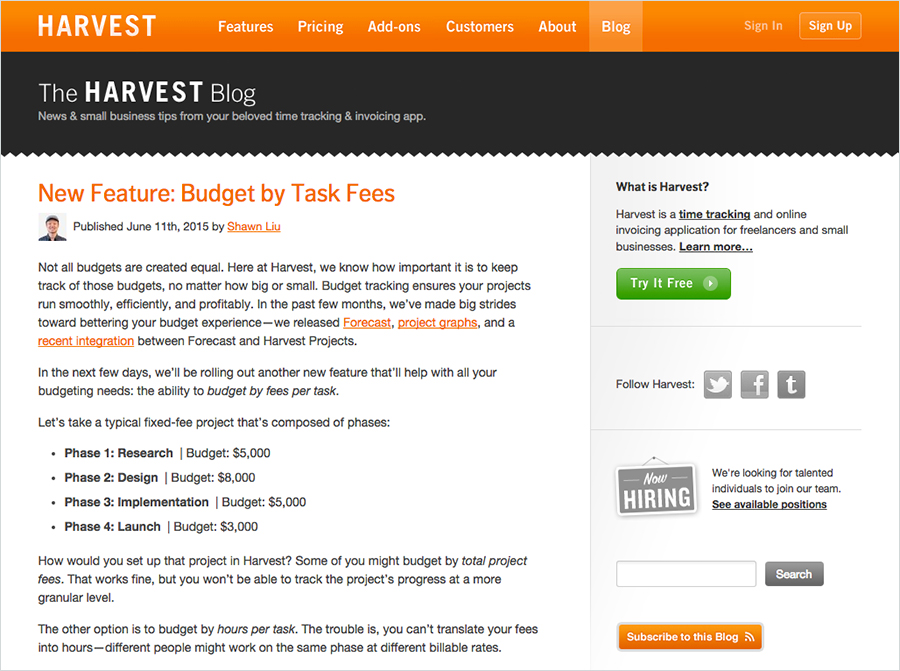
The Harvest blog user experience is simple, clean, and branded well. Content is the focus, but they also offer clear call-to-action in the global navigation and sidebar (Sign Up and Try It Free).
4. Install Google Analytics to measure results.
You want to know who is visiting the site, how, when, from where…right?
Then it all needs to be tracked!
Knowing which blog posts are bringing in the most traffic will be invaluable data for targeting the right content topics, keywords and audience.
Google Analytics also allows you to set up conversion goals that will measure how often visitors complete specific tasks (for example if you offer opt-in for an e-book, or a newsletter sign up).
Best part: it’s free.
Some important website metrics to track:
- Visitors (new and return)
- Referrals
- Bounce rate
- Exit pages
- Conversion rate
- Top landing pages
SEE ALSO: 19 Important Metrics for Measuring Digital Marketing Success
5. Your blog posts should not be fluff.
Content on your blog may be the first touchpoint that a reader has with you, or your business.
Writing quality, relevant content which can inform your readers is key.
Wanting to share this information is important—don’t be afraid that you’re giving away something for free!
Your expertise will be perceived as valuable in the eyes of a customer or client that trusts you.
6. Make a list of topics you feel confident writing about.
Ideally, topics will focus on your niche keywords, since you’ll be writing about your industry.
Don’t worry too much about the actual title you’ll publish with, just write down the general idea.
Start with 50 topic ideas…that’s just about enough to cover a year’s worth of article content if you can post at least one per week.
If you can break topics up into high-level categories, even better. Set those categories up as your blog navigation, so that your readers can explore specific areas of content if they choose to.
7. Alleviate blog writer’s block by exploring these areas:
- Pain points for your customer, or problems can you help solve for them
- Answering a common question you hear from people about your industry
- Subject matter that you are interested in learning about yourself
8. Use a blog topic generator tool.
Inspiration is always good.
HubSpot offers a fun blog topic generator tool. It’s an interesting way to get ideas based on a few keywords that you type in.
The tool presents a list of topics for you to get the creative juices flowing. Keep in mind that results are not 100% accurate, so grammar and terminology may need to be tweaked.
9. Develop and use an editorial calendar for blogging.
Once you have a solid list of topics that you feel good about, put it on a schedule.
This is one step that you should not bypass!
You’ll come to rely on how helpful organizing a blogging process can be.
You can put together a spreadsheet to manage topics, dates, assignment and promotion. We use Google Sheets, and then schedule corresponding events in Google Calendar.
Some information that you may want to include on your editorial calendar:
- Publish Date
- Author
- Keyword
- Topic / Content details
- Headline / Title
- Link to working document (if your are using an online editor)
- Link to published post
- A column for each avenue you will promote on (social media networks, email blasts and outreach, etc.)
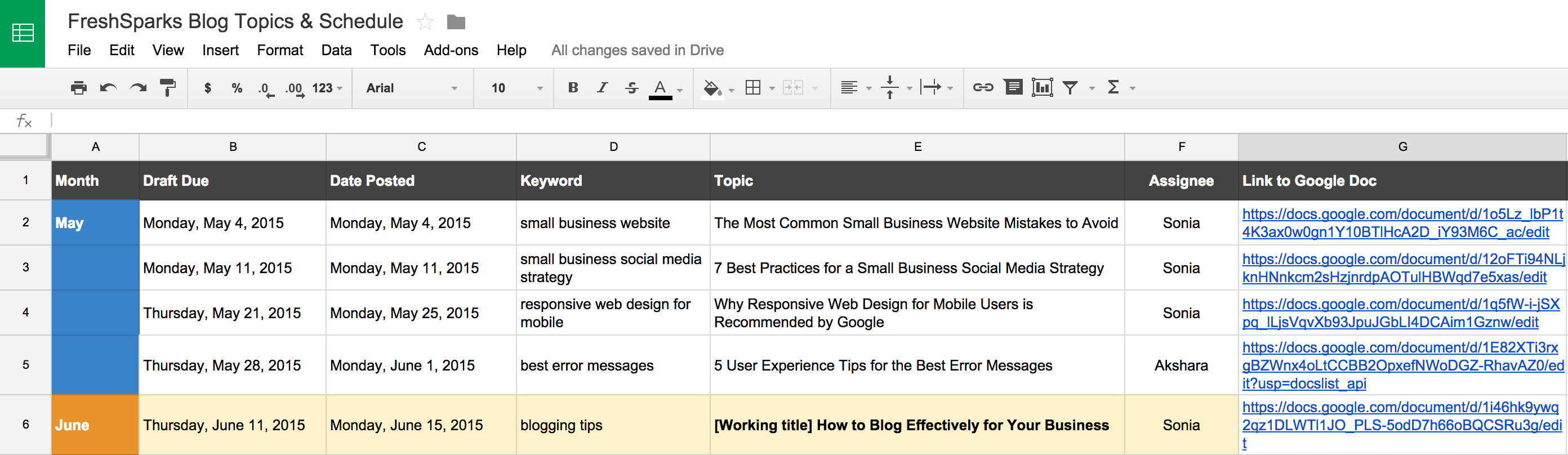
10. Find the right keyword phrase for your blog post.
After coming up with your mega list of topics, find out which keyword phrase is the most effective to use as a common thread throughout each piece of content.
This will help your post index and earn search engine ranking.
You can do this with Google Keyword Planner (under Tools). Research multiple combinations based on your topic, and review the related options they provide.
Look for long-tail keywords with low competition, which relate directly to your subject matter.
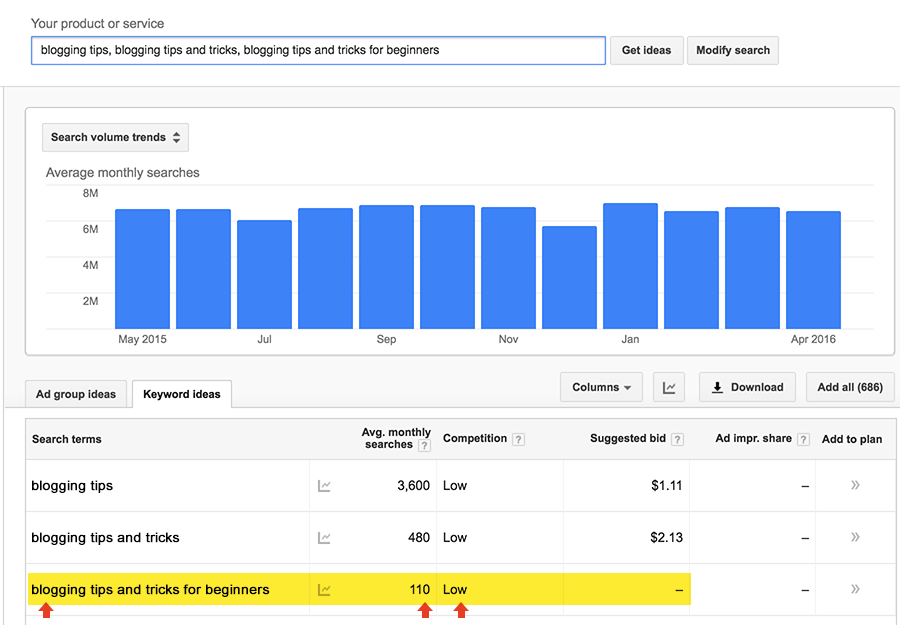
In the case of this article, we could have targeted a more general phrase “blogging tips“. But, the competition on that search from more established sources was likely insurmountable for a new blog like ours.
The best choice is an even longer-tail keyword for the exact search that a subset of target users would conduct: “blogging tips and tricks for beginners” (see image above).
Now, 110 searches per month might seem low. But imagine rising to Page 1 on Google for that…or better yet, the number one position on Page 1.
Multiply that by 10+ more successful posts targeting the right long-tail keywords for your audience. Then, you may be getting thousands of visitors starting to view your content!
By the numbers, the top ranking search results receive:
- #1 Page rank position: 33% clicks
- #2 Page rank position: 18% clicks
- #3 Page rank position: 11.4% clicks
It only goes down from there. If you are on Page 2 or further, you may not be found by many with search.
Consider this step very important, if organic traffic is a goal for your website.
You can also use other tools for keyword research, such as SEMScoop.
11. Create blog posts that are 1,500 words or more.
Now, this is a suggested guideline.
You may be able to convey your thoughts in a smaller amount of words.
Or, you may want to go in-depth and share a longer article with many details.
Typically, evergreen long form content gains more traction for SEO, comments, and sharing (around the 1,500-3,000 word range).
This article is about 3,500 words, because my goal was to provide a wealth of blogging tips and tricks for beginners to take advantage of.
The rule of thumb generally is: use as many words as it takes to explain something well…but not one more.
What if you don’t have time to write all your blog posts? Easy enough, hire a copywriter that understands your brand voice and can write valuable, optimized copy.
12. Write “how-to” blog posts, with ordered steps.
People love useful information that helps them DIY (do-it-yourself).
Especially if the how-to information is from an expert, and handed to them with carefully detailed steps moving through a process that can be put into practice.
13. Write blog posts focused on case studies.
People love learning how something worked to drive results.
When writing case study blog posts, include credible data, images and process.
Consider even adding important quotes and testimonials from people involved.
14. Write blog posts with numbered tips or guidelines.
People love to know they can take something that has worked for someone else, and use it as a best practice.
By adding the number of tips in your actual blog post title, it gives readers an expectation about the breadth of information they might receive.
15. Write blog posts that are long lists.
People love to understand things in more ways than one.
This post you are reading is a long list (and numbered tips). You can see how each nugget of information is as helpful as the next, together building a cohesive base of knowledge.
16. Deep dive into your blog content, to create more blog content.
Take articles with more general information, and create a separate article focusing on one specific area.
This further strengthens your thought leadership on a topic, and a reader’s perception of your expertise.
I could probably take many of the points in this post, and turn each one into another very focused post with detailed examples.
17. Break up blog content to increase readability.
Large blocks of text are difficult to get through on a small screen. And, a lot of blog readers are on their smartphones killing time.
Try to limit paragraphs to 2-3 sentences each.
Use sentences that are concise, and less than 20 words long.
Oftentimes, you can even leave one sentence on its own if it can carry a thought by itself.
18. Emphasize key points in a blockquote or italics/ bold.
To keep a reader’s attention (aside from imagery), you need to vary the treatment of some words and sentences.
Pull out impactful statements, and put emphasis on significant thoughts throughout your “conversation” with a reader. Like I just did.
19. Always add images that support your story.
There’s nothing more mundane than a page of screen text.
For SEO purposes:
Name your image files properly–ideally describing exactly what it shows.
For example: blogging-tips-for-beginners-editorial-calendar.jpg.
Include keyword-specific alt tags for all images within a post.
For example: “blogging tips and tricks for beginners – keyword research”.
20. Use images and graphics that you have rights to, or are royalty-free.
If you cannot hire or contract a designer because of cost, it’s still better to source fresh imagery–rather than Google search and lift it from someone else.
The easiest way to create beautiful branded graphics is by using a tool called Canva.
Endless design possibilities.
Canva now gives you unlimited access to their entire library of images–that’s 60 million of them.
You can even use their Magic Resize tool to create multiple versions of your graphics for any channel (and you know they all have their own size requirements).
This saves SO much time when trying to create oodles of image content to promote your blogs.
An alternative is to purchase credits at paid stock photo libraries like:
You could also use free stock photo resources such as:
Always read the rules about photo use, before adding them to your content. You do NOT want to be infringing any copyrights and get slapped with a lawsuit.
With Canva, you are already covered there, so you’ll never have to read another disclaimer again!
21. Create a unique image for your social media posts.
You’re going to be promoting your blog content heavily on social media, and adding an image will increase engagement.
Images added to Twitter show a 35% increase in engagement.
Images on Facebook posts can receive 106% more clicks than link posts.
Use your blog headline within an image so that it is a recognizable as a piece of interesting content, and grabs the reader.
Are you guilty? 5 Most Common Web Design Mistakes to Avoid Right Now https://t.co/PbYxztd8fW #smallbiz #ux pic.twitter.com/ziG7IsIlyb
— FreshSparks (@FreshSparks) June 2, 2016
22. End your blog post with a conclusion and a question.
Providing a summary is helpful for readers that may tend to scroll to the end of a post (by the way, only 25-50% of viewers reach the bottom).
Point out the main items within your content that will stick with readers.
Further prompt engagement with a call-to-action for leaving comments.
23. Don’t be boring with your headline, but keep it simple.
That may sound like an oxymoron, but you will only have a certain amount of characters before your title gets cuts off in Google search results (55 to be exact).
Be impactful with the message, and use your keyword phrase to support search engine optimization.
Readers should instantly understand the value of reading your content. Hook them with a great headline that is compelling and appeals to their needs.
This article’s headline could have gone in another direction, for example: “How to Blog Effectively for Beginners“.
See how different it comes across, with the formula of words I actually chose to use?
- a number (40)
- the keyword (blogging tips and tricks for beginners)
- the value provided (to grow blog traffic)
- a surprising metric (I could have added…”by 400%”)
Fun stat: headlines that use odd numbers may have a 20% higher click-through rate than headlines with even numbers.
24. Write your blog post headline, then analyze it!
Still wondering whether the title for your article is the right mix of words, or has a clear message?
Use CoSchedule’s blog post headline analyzer tool.
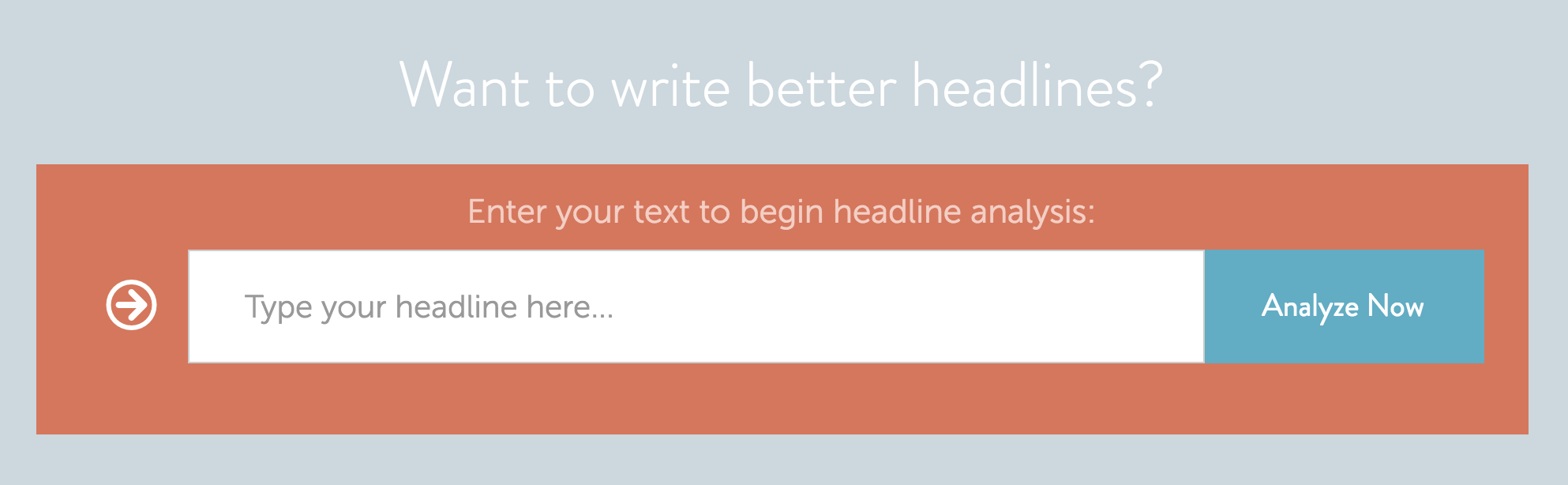
The results give you a rating and feedback on how you could improve based on:
- word balance
- headline type
- length
- keywords
- sentiment
It’s a neat way to gauge whether the blog post title will have impact for readers. We use it all the time, to help strengthen the appeal of our blog headlines!
25. Get Yoast installed, if your site uses a WordPress blog.
The Yoast WordPress SEO plug-in will help immensely with optimizing each of your posts for a focus keyword.
You’ll be given clear criteria to input for optimizing, and suggestions on how to improve (saving loads of time and effort).
26. Add social sharing buttons to your blog posts.
Social proof can drive readers to also share your content.
Put the recognizable social network buttons at the top and at the bottom of your post, giving multiple opportunities to share.
You’ll see that ours also float on the left side, for desktop users reading this.
Choose 3-4 social networks to increase the likelihood of a share, but not too many more or it can look cluttered.
Of course, you’ll base your social media network choices on where your target audience spends the most time.

27. Allow readers to tweet content within a blog post.
Use a tool like Click to Tweet, to add an icon/hyperlink after a key snippet of information from your post.
In the customized tweet, include title, link, hashtags, and your own Twitter handle.
These little bits of information can be an alternate way for readers to share information that resonates with them.
You’ll see little tweeting opportunities spread throughout this post (and please feel free to use them!).
28. Post one to two blog articles a week.
This may be difficult at the beginning, so you can ease into it.
Start by writing two articles a month, and increase the frequency to one article per week.
As you get into the groove, creating posts will become more natural and the process will be second nature.
You’ll see the most results if you can get it to that 2x per week sweet spot (we’re trying to get there, too).
29. Check spelling and grammar on your blog posts.
Publishing a quality post in terms of the subject matter and content is extremely important, but how does it look if it is riddled with spelling mistakes? Or worse, bad grammar (shudder)!
Be diligent about using the spell check tool that is built into whatever program you are using (Word, Google Docs, etc).
Better yet, one of the tools I use to check every piece of written copy is Grammarly. Even the most dedicated grammar-phile could potentially have a mistake detected with this tool.
The free version will help with spelling issues and major grammar snafus. The premium version takes it up a notch by offering:
- Advanced checks for grammar, context and sentence structure
- Vocab enhancement suggestions
- Writing style checks
- Plagiarism detector
The detection of plagiarism is a huge benefit, now that there are over 4 million blog posts published every day. Your content should be unique to stand out and earn ranking in search results.
There is a Chrome extension for this tool, that is easy to install and use. It’s a gamechanger for great blog copy.
I’d go so far as to say it’s a necessity if you are a true blogger.
30. Proofread and edit your blog post.
You don’t want to be too quick to hit publish. Even if you are running against your own deadline, do the due diligence to ensure your post is high quality.
Have a peer read your content through, to see if it is understandable and flows well.
When I finish writing a post, I step away for at least 24 hours, and come back to it. The break gives me a fresh look, and the ability to detect errors I may not have seen while in the thick of it.
Another exercise, is to read the entire text out loud and see how it “sounds”. Does it come across like a report?
Conversational blog posts perform better, by increasing readability and engaging readers.
31. Fact check your blog post to make sure all statements are true.
You’re sharing this with the public, and your reputation is at stake.
Go through your post and ensure it is accurate…100%.
Attribute any quotes or original content from another source, with a footnote or hyperlink back to them.
32. Post your blog on Monday or Thursday mornings.
Only you will know your target audience’s behaviors over time, by looking at your website’s traffic signals with analytics.
But these two days, and the timeframe, have been shown in studies as good timing to schedule a post for more inbound links.
33. Email your subscriber list with the latest blog post.
The best click-through results will come from your emailed blog posts.
If your newsletter groups are segmented, send relevant blog posts to each group.
Using an email marketing tool like Constant Contact will help to manage your email campaigns and format professional email newsletters.
Use an image, headline, and interesting excerpt of your post that grabs people’s attention–enough for them to want to go read the full article.
34. Email your blog post to the people that are mentioned.
It’s always nice to hear that a quote, or original content has been included somewhere else on the web. Send a message or tweet to people that contributed to making your post a solid piece of work.
They might then share it to their circles, expanding your reach exponentially.
35. Submit your blog post to popular bookmarking sites.
Leverage these other websites to expose your blog to a much wider audience, and drive traffic to your website. The click-through rate can be low (0.1%), but your blog post has the opportunity to become viral!
36. Submit your blog post to niche bookmarking sites
With the same premise as above, try submitting to some of these sites if they are relevant to the subject matter of your content. You can also Google to find the ones that are best for your industry type.
37. Promote blog posts over time.
Depending on how news breaking a subject is, the life of good blog article content can be 2-3 years!
In contrast, the life of a Facebook post or Tweet can be 2-3 minutes.
Change up headlines, call to action, and hashtags for variety—to grab viewers that may not have initially engaged.
38. Respond to blog comments and questions.
If your blog is crafted properly, you’ll have a user-friendly comments section.
Your reader’s thoughts should not fall on deaf ears!
Take the time to acknowledge a response to your content. Thank them for any compliments, and help them answer a question if they ask.
39. Repurpose your blog content.
Don’t stop with just an article! Turn this information into another format that is delivered online.
Think about video, audio, an infographic, an e-book, or a Slideshare presentation.
The key is to get exposure for the original content that you wrote, across many networks. Link back to the original article source on your website if you can.
40. Don’t give up on blogging!
You may not see immediate results.
Or you may get frustrated when your comments are at zero.
And you may think your hard work is being pushed out into a field of crickets.
Shake it off, and keep going.
Consistency and commitment are incredibly important.
Conclusion
The results of a blog bringing you business will not be overnight. But I was able to show you the impact posting to our blog (and promoting it), made in just one month.
Set a goal to be consistent, and integrate blogging into your weekly workflow.
Don’t just try to find the time, purposefully make time.
Use tools like the following to strengthen your blogging:
StudioPress – beautiful easy-to-use WordPress blog themes
SiteSpark by FreshSparks – WordPress Hosting & Support
Canva – images and graphics
Grammarly – content proofing
Constant Contact – email promotion
Take these blogging tips and tricks for beginners as guidelines for your process of producing and promoting well-written, informative content. The ongoing efforts will pay off for your small business, it’s proven!
What other blogging tips and tricks can you share?
Leave your comments or questions below!
FreshSparks is a branding agency specializing in brand strategy, brand identity and brand marketing services. We can help you build a successful online presence, with a blog that brings in traffic and leads. Contact us today.
If you liked this post, please share!


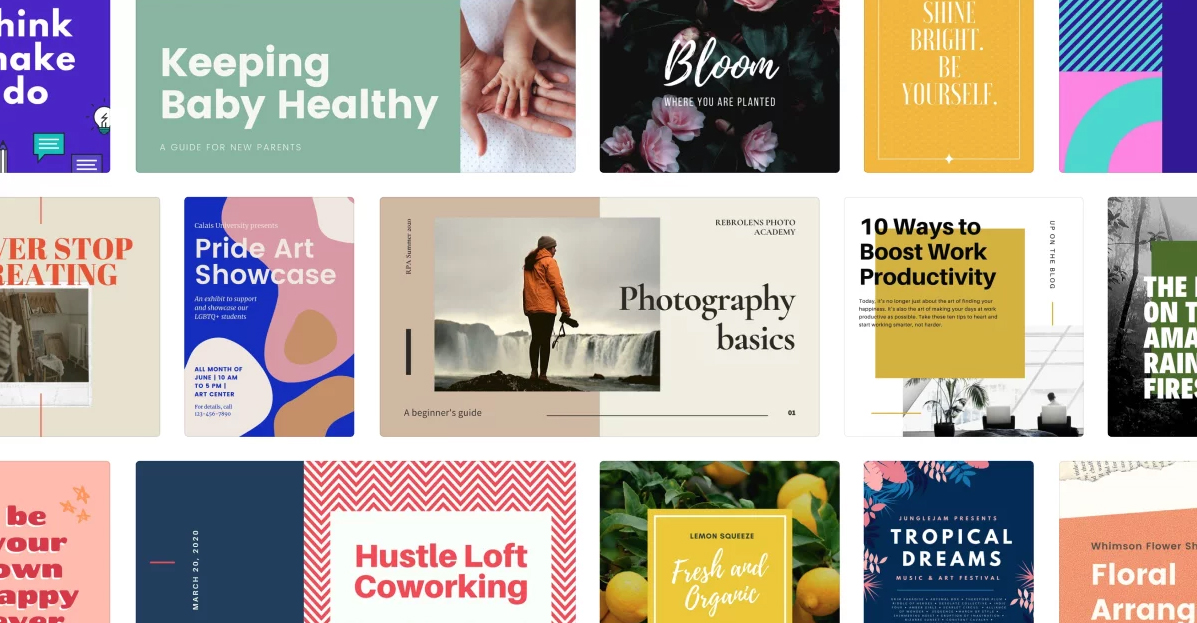
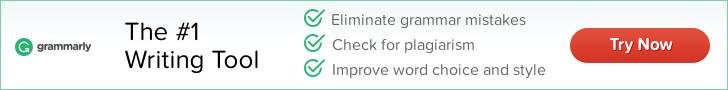
The article you shared is very informative. Keep sharing.
thanks for sharing
Thanks for sharing the article, Sonia. I just started my Insta blog and some tips on content making are really helpful! I learned a lot from your blog. Think I’ll try Canva for my posts designs
Hey Sonia
I strongly agree with the point of proofreading the content and editing it to better suit for the target audience. There has been a time when I could not properly understand the impact of my content because it was not addressed correctly.
Now, I make sure that a content piece goes through 3 level of proofreading before it gets published. For businesses, it becomes more crucial because non-proofread content can impact their brand value adversly. Great point.
Thank Sonia do much for this informative article 🙂
I agree with the 2-3 sentences per paragraph. It definitely does make a difference as I have seen on some of my site.
Something else that I have seen to be beneficial is to look at your top 3 listings in Google for your targeted keyword for blog post.
Whatever the average length of those 3 articles, if you write a post over that average answering the same query, you have a good chance of ranking higher. Just wanted to share this!
I do agree with you that writing detailed posts help A LOT in generating more traffic and sales.
We’ve been doing the same thing on our blog and we got excellent results so far. One more tip for beginners is to build a tribe around their blog.
You can use Facebook groups or an email list to build a small group that helps you get more traffic and conversions.
Hello Sonia,
You have shared a complete blog on tips and tricks to grow a blog. Some of the tips in these 40 are totally unique.
TO Know more about this topic. visit : https://insidetheboxx.com/content-writing-tips-and-tricks
“Thank you so much for sharing all this wonderful infoits valuable.its valuable
“You always find a way to get it done – and done well!”
Data Science and Analytics (DSA) There’s a reason why React is so popular, and that’s because it’s been proven to perform at scale. React was originally created by Facebook, who now use it in many of their apps.React course is job oriented course with 100% Job Assistance
achieversit“
“Thank you for always speaking up in team meetings and providing a unique perspective.its valuable
Angular is the platform that makes it easy to develop robust web applications. Angular is used in public-facing applications and sites such as Google Cloud Platform and AdWords, as well as many internal tools.
achieversit“
Hello You are so nice
Really you are excellent
Hello You are so nice
Really you are excellent
nice articles about blogging tips
If you intend your suggestions to be helpful to beginners, it would be better to define your terminology – such as SEO in the second paragraph.
“Great efforts. After I read this blog I understand that you have Good knowledge of making brands popular. If you give services then please contact me.I will happy to take services from you.
“
I like the content very much helpful. Thanks for sharing with us. Tarhib IT LTD
The blog is very interesting and will be much useful, Please keep on updating
Plan to! Thanks for the comment!
great.need this type of influencers
Thumbs up!
These are the useful tips for newbie bloggers. i think you should at tips more tips for intermediate bloggers as well.
Thanks for the comment, Kundan! We’ll brush up this article to include more advanced tips.
thank you for wonderful blogging tips for beginners..
You’re welcome, thanks for reading!
Thank you, Sonia for this amazing list of blogging tips. nice
Thanks for the comment! Hope to see more of you soon.
Really Helpful Article, helped me to write my new post Realme TV with good SEO
Glad to hear that this helped you!
Great and very resourceful article. I must say this is the best article I’ve ready on my blogging. I’ve implemented your ideas on my blog https://easyinfoblog.com. Hope it will work for me. Thanks for sharing
Great! Let us know how your blog is performing.
Very nicely written. Its true the result of blogging takes times, success isn’t achieved overnight, you have to work hard, add value to the community and then keep working hard.
It does take time, and can reap results with patience and consistency. Thanks for your comment!
Hello Sonia. I’m considering starting a blog and it’s been suggested that a video blog on YouTube would have some appeal. Please share your thoughts on this option.
That’s a good idea. People really engage through videos and when you will upload good content, you will definitely get views and people will like it.
True!
Hello V! I think a video blog on YouTube is a great idea, and what you can do is embed the video into a blog post on your website and transcribe the video. That way, people who visit can watch or read, and it’s great for search engines. Good luck and let us know if you have any other questions!
nice content thank you for sharing
web design company in bangalore-wondersmind
Great tips Sonia. And yes it’s true you want to avoid the ‘free blog’ option.
Justin
Thanks for your thoughts, Justin! Sorry we missed replying in a timely manner to this comment!
thank you for sharing this post. be consistent and dont ignore old blog posts are my favourite tips!
Thanks, Alcione! How is your blog doing?
Thank You For This Wonderful Post.
https://www.nepstuff.com.np/2018/07/todays-nepali-date-date-converter.html
Glad you enjoyed it, Sandip! Thanks for the comment!
Thanks. I really love the fact that you you focus on the ‘business / money making’ side of things in this blog. Impressed by the result you achieved in one month. I have been blogging for a while now and also like to share tips to help others: https://www.trainyourfocus.com/blogging/tools-for-beginner-bloggers/
Appreciate the comment, Ray! We love to help businesses and individuals realize their growth, and an effective blog can help achieve this. Hope to hear more from you again!
Definitely need that blog component Sonia. No way around that one..org all the way of course. Beginners go free and never realize free platforms waste your time. Go .org to own it, to brand it and to monetize effectively. No other way. Plus .org has a huge community of supportive folks at your beck and call when stuff goes wrong. Rocking post!
Ryan
Thank you, Ryan! Agree 100% on owning your domain and content from the get-go. Appreciate your comment and hope to hear from you again!
Hey, Thanks for this amazing article. This is really helpful tips for newbies to grow their blog. I am gonna Apply these methods to grow my blog.
Thanks again for sharing this tips.
Happy to hear that this helps you!
This is a Complete Guide for Blogging. You have provided some amazing Tips which is going to be very Helpful for Bloggers. Thanks for Sharing
Sameer From DreamLifeRoad
Appreciate your comments here, Sameer! Hope to hear from you again.
hey Sonia,
i love to read it very useful tips for not just a beginners also for professionals, thanks for sharing. keep sharing.
Good to hear that this content can help newbies and pros alike! Thank you for your comment, Jeffrey!
Hey Sonia, I loved this post and find so many useful tips in here, thank you for sharing it! If people are wondering how to start their own blogger I also highly recommend this article: https://fortunelords.com/start-a-blog/
Thanks for the comment and sharing, Megi!
I followed you tips and tricks on my blog section of http://www.onlinefreelogo.com really its working. After applying this thing i saw my traffic increase 100% in a month.
Thanks for sharing this.
This is amazing to hear, Mohammed! How is the progress coming to date?
i will try try to follow your tips for my blogging,I have been using Semrush for the past 2 years and it’s one of the best tools for blogging.
Yes, SEMRush is a great tool to help with SEO and content strategy! Thanks for your comment and the tip, Niraj.
Good Work Sonia,You have shared very good blogging tips, here are some more usefull blogging tips on: https://www.cloudways.com/blog/blogging-tips-for-beginners/ People might find them usefull too.Thanks
Appreciate the comment and article share, Hasan!
Good info shared.!
Its really helpful tips for beginners. Thanks
Thank you for the positive feedback!
n my experience, I have learnt over the years that most of business owners create blogs and content for the sake of Google. yes, it does help you with ranking but the ultimate goal is to create useful content for your audience once you understand who you are selling your services or products.
here is what happens when you create useful content for your audience:
– they feel identified with it
– they find useful then they share it
– they start seeing as authorities on that industry and they start following you on the social media
– they eventually will buy your services or products because have become the solution to their problems.
I found it quite helpful, took a ton of notes, now off to do my homework and start towards building a successful blog. Thank you.
Love this topic, Consistency is the key, I will definitely use this amazing tips for my blog http://financialshift.wordpress.com and my company e commerce store https://www.ruzushop.com/
Sonia Gregory much gratitude for sharing such instructive post with us
You are so very welcome, Barbara! Thank you for your comment, and we hope to see more of you here soon. 🙂
Thank you for writing such an informative post. Quite valuabe. As someone who loves SEO, i do think that adding a bit of tech aspecs to this article would have enhanced it a bit more.
All in all, good work.
Here are a couple of SEO tips for blogs that i’ve composed. Hope this adds value to the discussion: http://foxynetsolutions.com/blog/digital-marketing/seo-best-practices-for-blogs/
Cheers,
Farhad Malegam,
Founder http://www.itstrending.biz
http://www.foxynetsolutions.com
Very important. Dont start a blog with the “make money fast mindset”
http://www.passionentrepreneurs.com
i will definitely follow you above 40 tips on earningkart
Wow great tips. This will definitely help my site http://wedontsellanything.com.
This is really very nice and comprehensive information. I will use these tips and will also write more tips for bloggers in my blog http://www.makemoneybloggers.com
Hi Sonia, The way you have informed on blogging is really helpful for people like me. You just explained the the things in a step by step model. Easy to understand for anyone. Thanks. i am also a new blogger managing http://www.howtocracker.com. Really helpful for me.
Hi freshparks.com.Your article was amazing and it really helps me a lot but I wanna ask that how do you create those small horizontal line after each point which is thick at the centre and thin at the edges if you please give me this horizontal line code than I will be very grateful to you
Hi there! Those lines have special CSS styling on the < hr > HTML. You could use “Inspect Element” on Google Chrome to check out the code.
Thankyou For Replying it is really rare for a blogger who receives 1000 of comments everyday and still you reply me very much thankyou
You are so very welcome. Hope to hear from you again soon!
Such a long and informative blog post.
Thank you for Sharing.
Commenting from https://edunaij.com.ng
You’re welcome, Sammy. Thanks for the feedback! What tips will you use moving forward?
I have also implemented some of his tips. Actually he explained them very well. However eventhough the seo has not offering much traffic like the reputated websites. Check my site http://mp3loads.in and give me some tips
This post was very informative! Yet in today’s world with Millions of Blog posts every day it’s hard to give your Blog the attention it deserves. How to make your blog fun and interactive? Include Quizzes in your Blog. Many famous brands have used this Content marketing strategy. Quizzes focuses more on interactivity than white text-dense sheet. Give your audience a Quiz to interact with. How do I Embed a quiz onto my site? Give https://www.buzzycircles.com/publishers a look.
Quizzes ARE extremely popular, a big way to encourage engagement and sharing of your content. Thanks for the comment!
This post is not only for newbie bloggers. You have well presented all the points. I didn’t think about replying to blog comments before. But after reading ur post I have decided to do that. A great post that can transform a newbie blogger into pro blogger. Well Done.
Thank you for your comment, Abhinav! Excellent to hear that these tips can apply for both beginners and pros alike. ? Replying to comments helps connect you to your audience and is great for trust and relationship-building. It makes them part of the conversation you have started with your storytelling. -SG
This post is not only for newbie bloggers. You have well presented all the points. I didn’t think about replying to blog comments before. But after reading ur post I have decided to do that. A great post that can transform a newbie blogger into pro blogger. Well Done.
Thank you for your comment, Abhinav! Excellent to hear that these tips can apply for both beginners and pros alike. ???? Replying to comments helps connect you to your audience and is great for trust and relationship-building. It makes them part of the conversation you have started with your storytelling. -SG
Really useful list of advice. I would add: develop a habit of writing and editing an article on one day, and proofreading the article a day or two later to give yourself some time away from it. Also use the text-to-speech feature to hear the article outloud. And finally, don’t publish more than two articles per week. You need time to work on many of the other tasks, especially blog promotion, outline this post.
Thanks for your comments, Bakari! Using text-to-speech can help ensure that your writing comes across as relatable and conversational. Great tip! Hope to hear more from you again. -SG
Really useful list of advice. I would add: develop a habit of writing and editing an article on one day, and proofreading the article a day or two later to give yourself some time away from it. Also use the text-to-speech feature to hear the article outloud. And finally, don’t publish more than two articles per week. You need time to work on many of the other tasks, especially blog promotion, outline this post.
Thanks for your comments, Bakari! Using text-to-speech can help ensure that your writing comes across as relatable and conversational. Great tip! Hope to hear more from you again. -SG
Great blogging tips for any newbie blogger who want to start blogging. I will definitely share this post with my friends.
At first thank you very much for your big effort. Hats off to you. I was just looking for such a complete package of blogging and traffic tips. I just read this post for one time. Now bookmarked and will re check this tonight.
Thanks for reading David! Glad you found it informative, and plan to revisit.
At first thank you very much for your big effort. Hats off to you. I was just looking for such a complete package of blogging and traffic tips. I just read this post for one time. Now bookmarked and will re check this tonight.
Thanks for reading David! Glad you found it informative, and plan to revisit.
Awesome tips! I love that you got straight to the point with so much here. I often think a lot of these guides don’t cut to the chase fast enough – good job 🙂
Just wanted to add – did you know Pexels has now got a royalty free video site too? Those guys are pretty awesome!
Awesome tips! I love that you got straight to the point with so much here. I often think a lot of these guides don’t cut to the chase fast enough – good job 🙂
Just wanted to add – did you know Pexels has now got a royalty free video site too? Those guys are pretty awesome!
Thanks for reading, and your nice comment, Amy! Pexels is awesome. Will be sure to check out the video site, appreciate the heads up!
Anytime Sonia!
Needs to be said when an articles so good 🙂
I bookmarked it
Great blog. I have found publishing on Linke-dIn using their long form post facility really useful too.
Great blog. I have found publishing on Linke-dIn using their long form post facility really useful too.
Thanks for sharing article. I am new to blogging and I am very thankful I found your blog because I know it will greatly help me a lot. Google Keyword Planner is very interesting, I am very excited to use this tool.
Thanks for sharing article. I am new to blogging and I am very thankful I found your blog because I know it will greatly help me a lot. Google Keyword Planner is very interesting, I am very excited to use this tool.
Thank you for reading, Vince! Glad you found the information you are looking for.
Really good post. I’ve found publishing on LinkedIn using their long form post facility really useful too.
It’s true, LinkedIn is another useful outlet to post or repurpose content and help drive traffic back to a website.
Appreciate the comment, and thanks for reading, Richard!
Thanks for writing it! Great work
Outstanding. They say a good kick in the pants usually results in at least one step forward. This blog is a great kick in the pants. Well done. Time for me to get to work.
Thanks for reading, Kevin! Glad to hear that these blogging tips are helpful for you. Let us know how you progress, or if there are questions along the way. Have fun writing (…and hope the kick didn’t hurt too much)!
Wow this is such a great list. My favorite tip is about the social media images. Your example image is beautiful and people will want to click on that for sure.
#39 Don’t stop with just an article! Turn this information into another format that is delivered online.
This is a great tip but I would warn people to consider the implications of time. Each time that you create a new form of content, you will spend more time. While, I believe that is a WONDERFUL tip, do not let it overwhelm you. You can do this later or just do one of them per blog post.
-Renee’
Thank you for reading, Renee! Glad to have expert eyes on this article. 🙂
You make a good point about repurposing. It IS time-consuming to create a new form of content, and can be overwhelming. And, not all types are necessarily needed for every blog post. Content creators should think about where their information would hold the most relevance, to what audience, and on which networks.