
If you’re frequently on Twitter, you’ve probably seen random tweets with a letter and number in front of them.
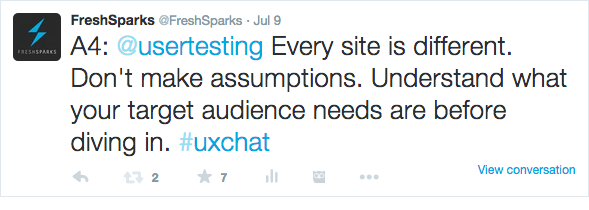
Newsflash: a Twitter chat is happening!
Okay, so maybe the word “chat” gave it away in the hashtag.
A Twitter chat is an organized online discussion about a topic, that is associated with a specific hashtag. It usually occurs on a weekly basis.
The typical format of a Twitter chat is a question-and-answer session which lasts about an hour, and is moderated.
Key point: It’s not for selling something.
I find that Twitter chats are a great way for my business to engage with the social community involved, and learn from them in the process.
You’ll be surprised by the amount of enthusiasm people have, and the support they give for thought leadership!
There are many benefits of attending Twitter chats for marketing:
- Exposure for you, or your company
- Awareness of your expertise by others
- Knowledge sharing & learning
- Increase in relevant followers/following
- Connection with customers or potential leads
Have you been wondering how to get involved with chats on Twitter for your business?
Use the following guidelines to understand the most effective ways!
1. Find the right Twitter chats for marketing
Discover which Twitter chats may interest you the most, and align with your business.
You can take a look at a comprehensive list at Tweet Reports. I noticed a few missing on this list, so you can also just do a Google search for “topic + twitter chat” to crosscheck.
All kinds of topics are covered with Twitter chats, not just ones related to social media and marketing.
We’re talking everything from pet care, to food & wine, to magic…and more.
Choose a few relevant chats, and add calendar invites as weekly reminders.
TIP: For the first time visiting a Twitter chat, plan to be present and engaged during the whole session. You’ll get a feel for if it is worth attending again.
These are some of my favorite chats, which I feel have great energy and reach for my business:
#TwitterSmarter (Twitter marketing & trends)
#BufferChat (social & online media)
#SproutChat (social & online media)
#BizHeroes (marketing)
#CMWorld (content marketing)
#UXchat (user experience)
#ViralChat (engagement marketing)
#InfluencerChat (social media & thought leadership)
#SEMRushChat (SEO & SEM)
2. Understand the format and audience
Check out the moderator, or organization who runs the chat. Follow them.
If any guests will be featured, do the same.
Look at the types of questions they have asked in the past, and how the session is structured.
You can review past chats by searching the chat hashtag on Twitter, and scrolling through.
Be mindful of the following things:
- Do the chats stay on topic?
- Are questions thought provoking?
- Is there good participation?
Not all Twitter chats are the same.
(Don’t forget, that you need to set goals for your social media efforts.)
SEE ALSO: 7 Effective Social Media Best Practices for Business
Some chats are highly organized and use a tweeted image (or, title card) as a supplement to their questions.
These are great visuals to help identify the question before it gets lost in a feed.
3. Study up…or just chat on-the-fly
For some Twitter chats, you may be able to get access to questions beforehand. Tweet or DM the organizer to ask.
This is not the chance to set your involvement on auto-pilot.
Rather, it gives you an opportunity for more time to think about relevant, quality answers to share with the audience.
Prepare your tweets ahead of time, ensuring that they are coherent within the 140 character limit.
Remember that you may include a mention for the moderator, and a chat hashtag within that limit.
A short, impactful statement goes a long way. Abbreviating too much can make your message unreadable.
Of course, you don’t necessarily have to do the homework.
So far I’ve skipped looking into the set of questions, prior to attending a Twitter chat. Not knowing, helps me to think off-the-cuff and engage in a more conversational manner.
TIP: Without prep, be sure to quickly proofread your tweets for grammar, spelling, and format. One mistake could cost a retweet or favorite!
[thrive_leads id=’3540′]
4. Stay on top of the questions and answers
Twitter chats can be frenzied, and one hour can zoom by. It’s easy to get lost in a sea of tweets.
Some tweets address the questions directly.
Others are responses to, or commentary about answers.
Still others are random conversations buzzing around, because well…everyone is being social!
Set yourself up for success.
Five to ten minutes prior to the chat start time, check-in by searching the chat’s hashtag on Twitter.
Twitter shows the “Top” tweets feed by default. You’ll miss a lot of the activity in this filtered feed.
View the “Live” feed instead. By doing this, you get up-to-the-minute tweets without missing any of the conversation.

TIP: Use a separate browser window to view Notifications, so that you can respond to conversation where you might be mentioned.
You can also use tools such as:
These sites stream all tweets within a chat (based on a hashtag, of course).
A plus with some of these tools, is that the hashtag is automatically added to the end of every tweet. Questions are highlighted in the stream, and the refresh rate is increased so that you don’t miss anything.
Other web apps like Hootsuite or TweetDeck can also help you manage the content of a Twitter chat.
(Sidebar: Thanks to @lifeofaworkgirl, @JedRecord, @SocialDave for suggesting some of these productivity tools in the blog comments!)
TIP: Prior to chatting, you may want to let your community know that there will be a flurry of tweets coming along shortly–with a simple alert about high tweet volume.
5. Structure your answers a specific way
Use this formula for an organized answer to a question:
a) Reply to the actual question tweet
b) Use the letter “A” + the question number
c) Mention the moderator or organization with their Twitter handle (if you have room)
d) Craft a succinct, thoughtful answer
e) Close with the hashtag
Here’s an example:
Do you have room to include an image with your answer?
Then add one in. Tweets with images can receive 150% more retweets and 89% more favorites.
After reading this article, a Twitter friend in my community (@iRossBrand) asked:
“Why include the Twitter handle of the organizer in your answer?”
My thought process is this: by replying directly to the organizer (and the question), your tweet stays in that thread. This means more people may see it as they read over a question’s answers during the chat, or later as a recap.
More importantly, the organizer gets a notification if they have been mentioned.
Mentions make your tweets a priority. If your content is memorable and on-point, chances are the organizer will favorite or retweet it to a wider audience!
6. Participate fully with frequent engagement
What this simply means is:
- Retweet
- Favorite
- Reply
- Follow
It’s okay to be a “lurker” for some Twitter chats, as sometimes you are looking to gain insight on a topic you may not be an expert in.
Or, maybe it’s your first time in that chat, and you need to get familiar with it.
Aside from those two circumstances, your most effective action is…well, to take action.
Retweet/Favorite, if someone makes a good point or shares content that resonates with you.
Reply directly to a specific thought, to further conversation. Remember the chat hashtag at the end, so that other participants can follow along and engage also.
Follow people that you feel contribute relevant insight on the topic, or those who interact with your tweets.
Don’t be a wallflower…without engagement, nobody knows you are in the room.
Best part–activity during Twitter chats can help you grow your community!
TIP: Introduce yourself when the chat starts, so that organizers and participants know you are there. If you are tweeting on behalf of a business Twitter profile, then say so. People like to know that there is a human behind the brand!
.@buffer Hello hello from AZ. Sonia Gregory, Creative Director @FreshSparks. Looking forward to today’s #bufferchat!
— FreshSparks (@FreshSparks) July 8, 2015
7. After the Twitter chat ends
You may have missed some Twitter chat activity because of overwhelming participation…or your own multi-tasking during it.
The ongoing conversation will always be there on Twitter, by hashtag, for your reference.
Many organizers compile the content from Twitter chats into a running thread on a blog post. Look out for a tweet notifying that it’s been posted.
This is where you can start to really understand what content a community relates to, and gets excited about sharing.
Which of your original thoughts got shared or favorited multiple times?
Take note, and use that to create new content.
Have a look at a couple of the content images I created, using answers I submitted during Twitter chats. Each thought initially received a lot of engagement, which means they spoke to the community.
TIP: Repurpose content you generate during a Twitter chat for marketing purposes. These tidbits of conversation could be turned into a blog post, SlideShare, short video, even an image to share again on social media networks.
Conclusion
As the saying goes, birds of a feather flock together…in Twitter chats.
Getting involved in these online social media chats can help you establish authentic relationships with your community.
It’s not a place for promotion, rather for genuine engagement and knowledge sharing.
The bonus is that you gain exposure for your business, and can increase following.
Always represent your business professionally when chatting on Twitter–but don’t forget to have fun, get inspired, and be inspirational!
Want to learn more about Twitter chats for marketing? Check out these articles:
What’s in a Twitter Chat. by @MSLJim
5 Reasons You Should Be Using Twitter Chats by @lifeofaworkgirl
Do you feel confident in using Twitter chats for marketing your business?
Leave your comments or questions below!
[thrive_leads id=’3546′]
FreshSparks is a creative studio specializing in brand strategy, website design, and digital marketing solutions. We can help you build a successful online presence. Get a free consultation for your next project.
If you liked this post, please share!

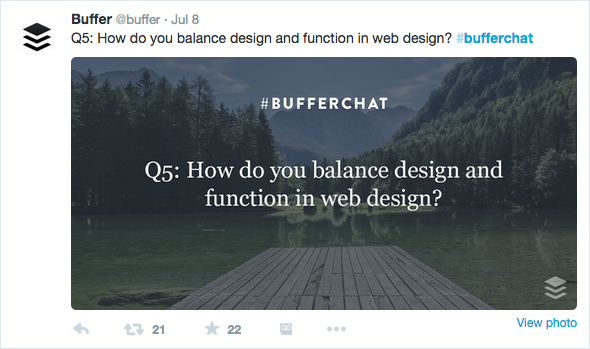

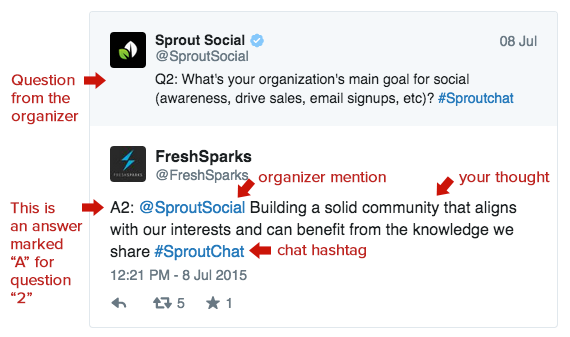

SInce its beginning Twitter was one of the worst social channel to sale anything. It is a great tool to increase brand awareness, but nothing more.
SInce its beginning Twitter was one of the worst social channel to sale anything. It is a great tool to increase brand awareness, but nothing more.
Thank you for your comment, Marek! While it is challenging to present a hard sale over social media (especially Twitter), we’ve found that Twitter is excellent for building relationships with a community, and influencers. This can lead to sales and referrals. And, as you said, great for brand awareness.
Wonderful article on the power of a Twitterchat. Thank you for including us. We are always here to help anyone grow, market and expand the Tweetchat global community!
Thank you for reading! Your tool is definitely a big help for staying on top of all the tweets, when attending a Twitter chat. 🙂
Wonderful article on the power of a Twitterchat. Thank you for including us. We are always here to help anyone grow, market and expand the Tweetchat global community!
Thank you for reading! Your tool is definitely a big help for staying on top of all the tweets, when attending a Twitter chat. 🙂
Awesome post on chats! Really great info for beginners
and newbies. I never really thought about researching the topic beforehand, but
I will now :).
First time to your blog (surely won’t be the last though)
and just wanted to mention I like how you insert a sign up form for the blog in
the body of the post, can’t remember having seen that before. It seems less intrusive than a pop up but, I would guess, just as effective.
Again, great post and thanks for sharing 🙂
Appreciate your comment, David! Glad it is a good 101 post. Do you think there is an opportunity to go into detail on one area of content here, for more intermediate/advanced users? If so, what would your question be?
Thank you for signing up! We figure if a reader gets that far along in the post and is finding value, we’d love to offer them the choice to subscribe for more. 🙂
In my original comment, I meant to say it had good info for beginners and seasoned chatters; proofreading is always a good idea…even in comments :.
I think you’ve covered everything pretty well here. There may be an opportunity for a post on how to start your own chat. Perhaps we could get some insight from Madalyn Sklar with her #TwitterSmarter experience!
As an aside, I recently wrote a post on some unexpected benefits of chats: http://lab3marketing.com/4-surprising-benefits-twitter-chats/ – perhaps your readers could get some value from that as well 🙂
Thanks for the clarification, and for sharing your article. Madalyn did a podcast about that exact topic!
Hope to hear more from you on future articles, David. Great engagement!
Great Article on Twitter Chats Sonia. Twitter chats are the way to build an online presence and I can relate to people in my niche and become active in a different groups. Twitter is face paced, but learning a lot appreciate the time you took. All The Best , Lori English, MSW
Hey Lori, thanks for reading this article! I’m glad it will help you become more active on Twitter to build a community. Let us know which chats become your favorite!
Spot on Sonia. Twitter Chats can be overwhelming to first time participants, and being prepared on how to engage with other participants or host one yourself is half the battle.
Another thing: you will be overwhelmed by the sheer number of answers. Don’t try to follow every conversation – IT’S IMPOSSIBLE! Instead, use Chat tools (I prefer TweetChat myself) and highlight key participants and the host. This way, you’ll be able to get a better handle on what’s being said and discussed on a few of the conversations.
Now if you’ll excuse me, I need to share this post with my followers!
@SocialDave:disqus
Thanks for sharing your insight, Dave! Appreciate you spreading the word about this article. Hosting a Twitter chat is another great topic that we’ll try to cover, after going through the experience. Now, to come up with a unique hashtag for that…
You’ve really nailed it, Sonia!
Twitter chats are such an amazing way to connect with new people & learn as much as you can about an industry. I recommend that people try TweetDeck when participating in a chats as well.
Once you’ve logged into TweetDeck you can create a stream using the chat hashtag. I tend to create a stream for ‘notifications’ so that I can see, and engage, with anyone that has interacted with my tweets. This really helps people to keep track of the main debate & the side conversations at the same time!
As you said, these chats can be pretty fast paced, so the more organised you can be, the better. Thanks for all of the great tips!
Thanks for reading, Jade! I’m glad you liked the tips. You’re right on about being organized during the chats. Tools for managing the process are very important, so I appreciate your recommendation about TweetDeck. Good idea!
Great article Sonia. Some really good tips. I would also recommend people new to twitter chats try using a Twitter chat client, an important tool in making Twitter chats more user friendly.
My favorite is called Nurph (http://nurph.com). Just login with your twitter account and then type the name of the chat you want to follow. It will highlight the questions and any tweets mentioning you. Most importantly it will add the chat hashtag at the end of your tweet so you won’t forget!
I hope this tip helps your readers as well. Thanks again for the great introduction to Twitter Chats!
Great tip, Jed. I’m going to check that tool out now, and try it out on the chats I attend today. Thank you for reading and sharing your thoughts!
Great tip, Jed. I’m going to check that tool out now, and try it out on the chats I attend tomorrow.
Thank you for reading and sharing your thoughts!