
Can you recall the shrunken version of a desktop site on your phone, where you have to pinch and zoom to see anything? It was likely not an optimal experience!
Because of this, back in 2015, Google rolled out a change to the search engine algorithms which now factor in a website’s mobile presence as a ranking signal. The date was aptly named Mobilegeddon. This reason alone can justify why responsive design is important!
Simply put, a website needs to be user-friendly on a smartphone.
If it is not, your brand may be losing out on leads and sales.
In fact, 40% of users have gone to a competitor’s website after a poor mobile experience.
What is a responsive website?
A responsive website changes the layout to offer an experience based on the device being used, especially ideal for mobile viewing.
A mobile responsive website includes design elements such as:
- Readable text without requiring zoom
- Adequate space for tap targets
- No horizontal scrolling
Did you know the number of smartphone users internationally surpassed 2 billion in 2016?
Websites not optimized for all these smaller screens can experience a decline in their search engine rankings. This means that they are not getting found online.
It’s true that over 60% of searches online now come from a mobile device.
To ensure your website offers an experience tailored to handheld devices (without creating a separate app), consider why responsive design is important as a mobile solution.
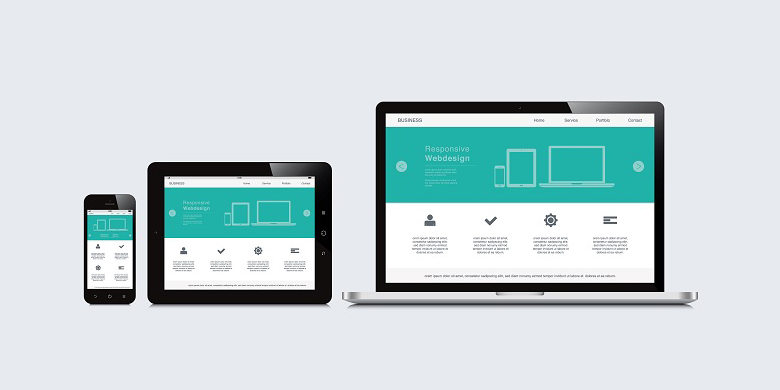
Source: Volusion
Let’s get into the details about the why and how.
First of all…what the heck is mobile responsive design and why should you care?
What is Responsive Web Design?
Responsive web design (RWD) creates a system for a single site to react to the size of a user’s device—with one URL and one content source. A responsive website has a fluid and flexible layout which adjusts according to screen size.
The importance of responsive web design is that it offers an optimized browsing experience.
Basically, your website will look great and work well on a desktop (or laptop), a tablet, and a mobile phone’s browser.
Get this:
In the past, developers built more than one site in order to accommodate different screen sizes. With the number of device types out there on the market today, this seems completely inefficient…right?
Now you can understand why responsive web design is not a shiny trend anymore, but more of a shift in the thinking behind building websites. The term was actually coined in 2010 by web designer Ethan Marcotte.
“Responsive web design offers us a way forward, finally allowing us to design for the ebb and flow of things.” -Ethan Marcotte
Having a mobile responsive website is not just another option—it’s a requirement!
Benefits of Mobile Responsive Design
The number one benefit of a responsive layout is the guarantee that any user on any device will have the best experience possible on your website. And, the most consistent.
Website responsiveness is also a great way to refine the content on your site, making sure that people using a mobile device are only seeing the most essential information.
With the Google algorithm update, a responsive web design increases visibility on search engines—because it is mobile-friendly. A site with an effective mobile experience will show up in search results above one without.
Why Responsive Design is Important for Business
- Increase reach to customers and clients on smaller devices (tablets & smartphones)
- A consistent experience that can increase lead generation, sales and conversions
- Analytics, tracking, and reporting can all be in one place
- Time and cost on-site content management is decreased
- Stay ahead of the competition (even 44% of Fortune 500 companies are not mobile-ready at this time!)
Note, that there are two other methods by which to offer a mobile-friendly experience. The first is called Dynamic Serving, which uses the same URL but different HTML and CSS code. Pages recognize the device they are viewed on, and serve up the correct code.
The second method, is a separate mobile site altogether. When users visit on a mobile device, they are sent to a different mobile-specific URL.
As long as the correct steps are taken to optimize fully for mobile users, the most useful method really depends on any given situation. Figure out which works the best for your online presence, before diving into it.
Google accounts for over 5.7 billion searches conducted on the web daily.
The Google-recommended configuration for smartphone-optimized sites is responsive web design.
Google even offers a mobile responsive test, so that you can see how easily a visitor is able to use your page on a mobile device. You simply enter a page URL and receive a score.
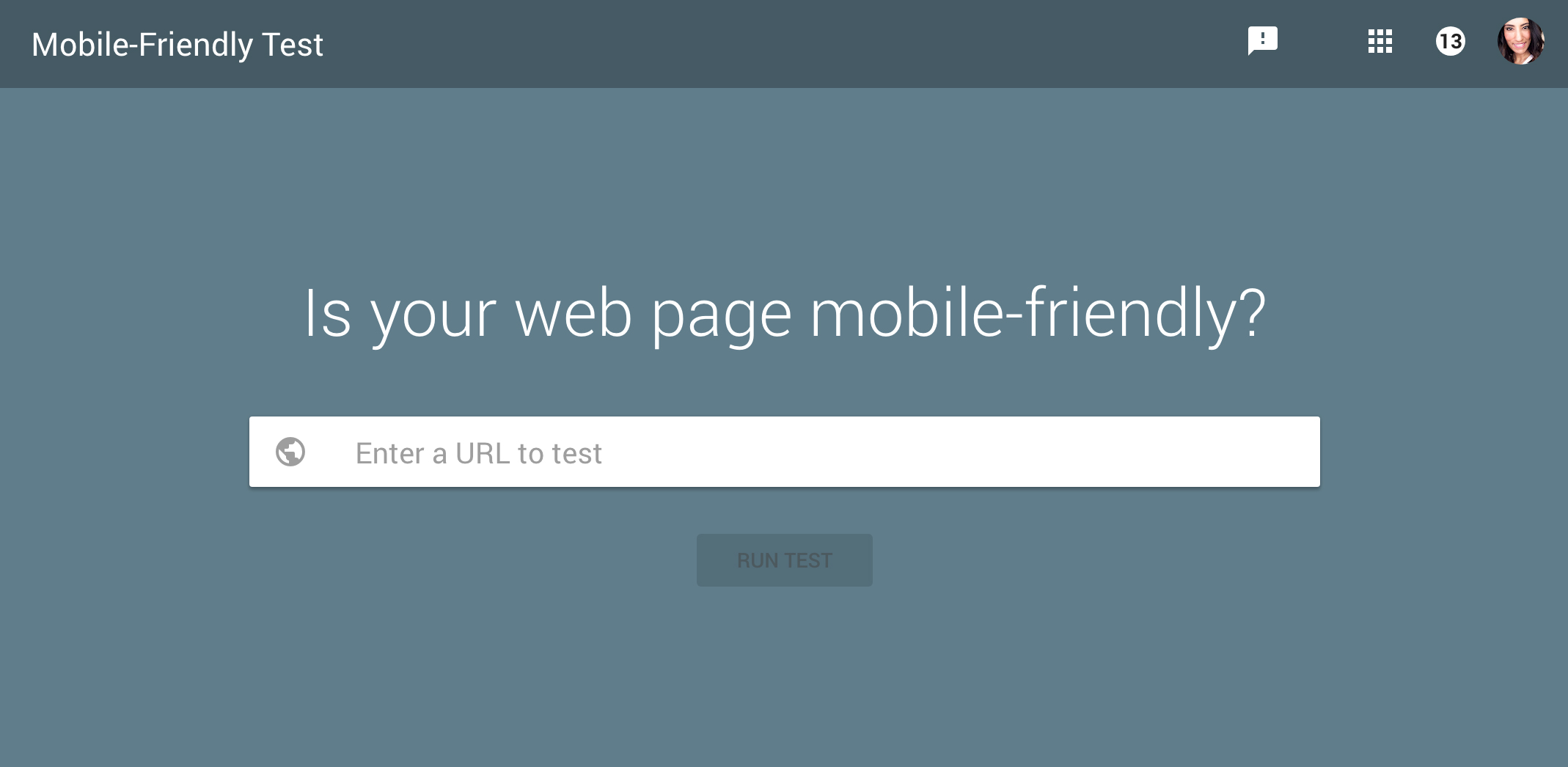
SEE ALSO: 5 Most Common Web Design Mistakes to Avoid Right Now
How to Make a Responsive Design
There are a number of things to think about when creating a responsive layout. It is a process that requires a design system and hierarchy of content across devices.
The three main components of a responsive web design include:
- A fluid grid
- Flexible text & images
- Media queries
I’ll explain each further.
A Fluid Grid
The grid is a crucial element for creating a responsive layout.
Now, grids aren’t anything new.
Web designers have used grids for building websites since the beginning. However, in the past, these grids were fixed width and didn’t lend themselves to support a fluid website layout.
A fluid grid used for responsive sites will ensure that the design is flexible and scalable. Elements will have consistent spacing, proportion, and can adjust to a specific screen-width based on percentages.
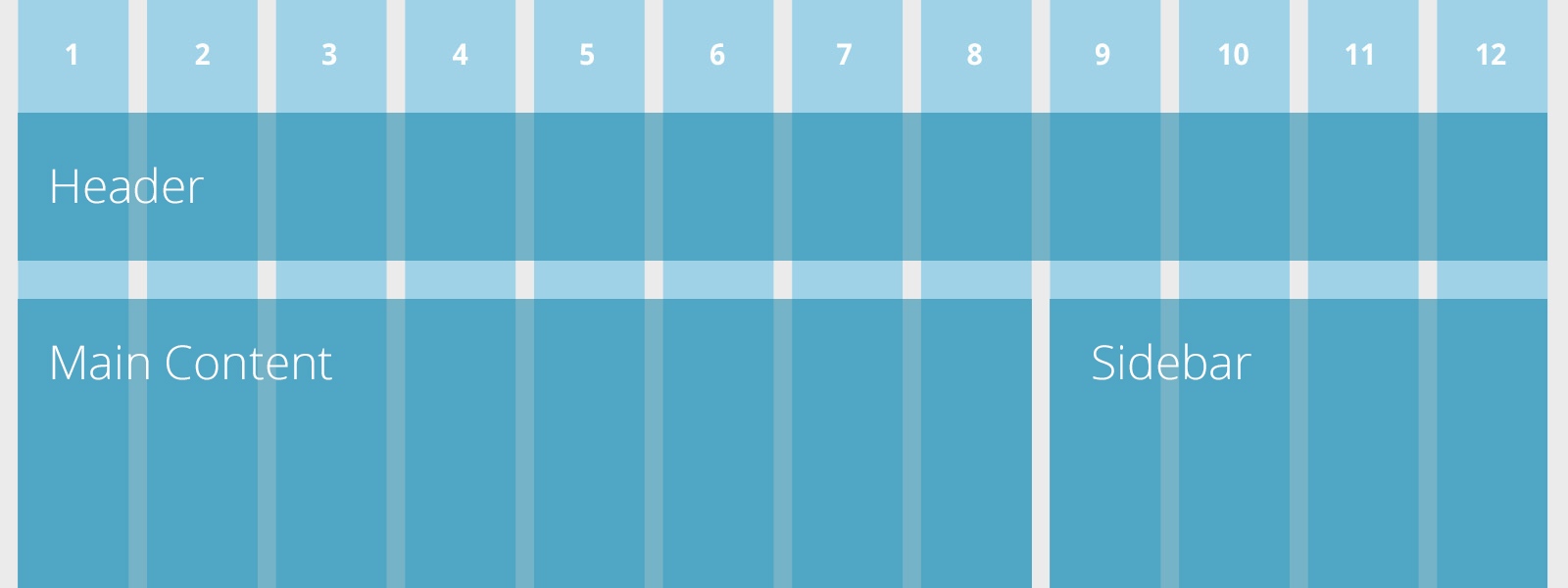
The most common screen sizes for responsive design are:
Large desktop
1220 px and more
Desktop
960 – 1219 px
Tablet (Portrait)
768 – 959 px
Mobile (Wide)
480 – 767 px
Mobile
479 px and less
With a fluid grid, users will have the best experience on whatever screen they view your responsive website on.
Flexible Text & Images
The way to display text varies depending on what device a user is viewing your site on, but it should be readable no matter what. On mobile responsive websites, there is an opportunity to increase font size and line height (the spacing between each line of text) for legibility.
Flexible text and images adjust within a website layout width, according to the content hierarchy set with the CSS (stylesheet). Text can now be legible regardless of the end user’s device. With a flexible container (within the grid), text can wrap with an increase in font size on smaller devices.
Flexible images can prove to be more challenging because of load times on smaller device browsers. But these images can scale, crop, or disappear depending on what content is essential to the mobile experience.
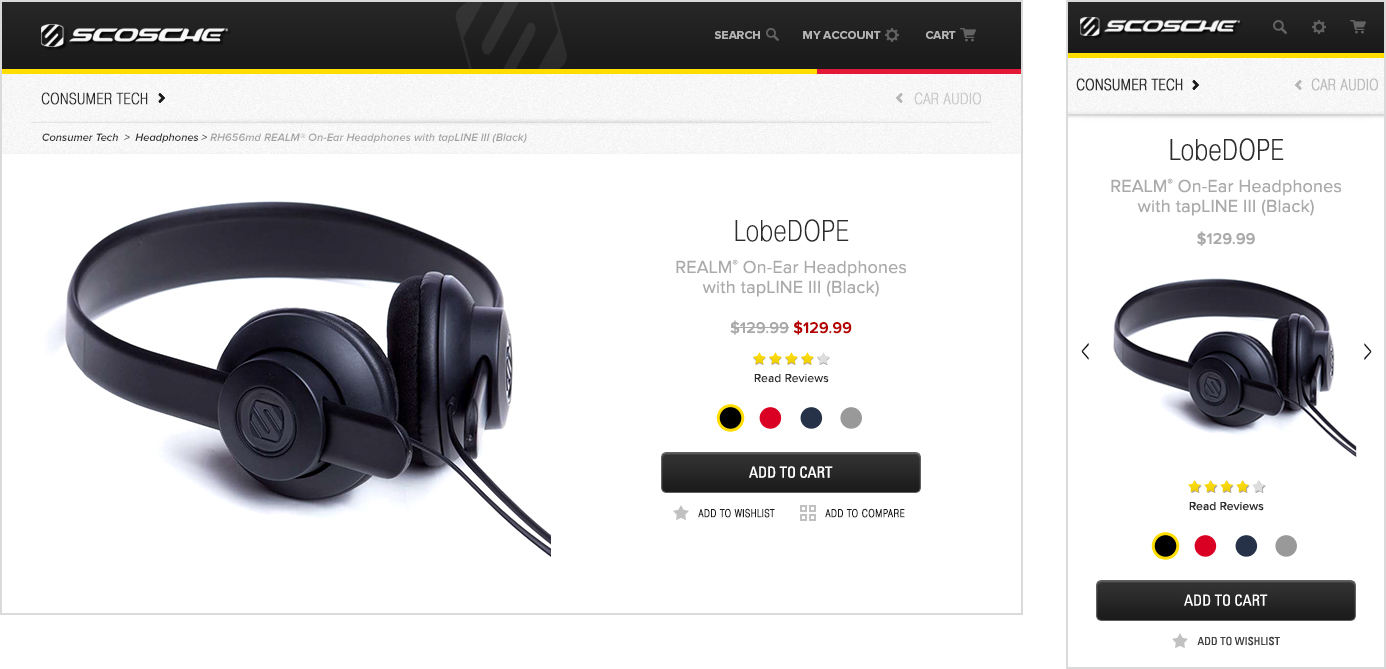
Media Queries
This is code that powers the flexibility of a layout on responsive websites. Media queries specify the CSS to be applied accordingly, depending on a device’s breakpoint (for example, iPhone portrait orientation or iPad landscape orientation, etc.).
Media queries allow for multiple layouts of a design, which use the same HTML-coded web page.
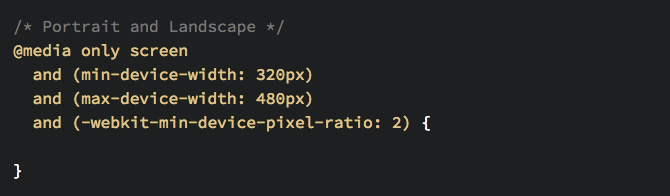
There are other areas that can help define and refine responsive web design for mobile.
Take a look:
User Testing of Responsive Websites
The information about how users interact with your site is invaluable and worth investing in, to create an optimal experience for them.
There are many ways you can conduct user testing to get the most useful feedback possible.
Sites like Peek or UserTesting.com provide user testing for a small fee, or free. Unconventional methods such as in-the-wild testing and card sorting can also help discover unsuspected pain points.
Browser and Device Testing for Responsive Design
Make sure a responsive design layout is compatible with all relevant browsers and retains the integrity of your user experience & design.
Don’t rely only on dragging the browser in and out to test a responsive web design for mobile; try viewing a site on as many physical devices as you can.
You’ll be surprised at what may be uncovered from one operating system to the next.
Inspiration from Responsive Websites
As with any design project, find other responsive websites that execute responsive web design in creative ways.
This can be as simple as thinking about the following questions:
- Which websites or apps do you frequently use on your mobile phone or other portable devices?
- Why do you prefer one site over others that might provide similar services?
- Do you prefer their mobile experience or desktop experience?
Finding answers to these questions can help you find pain points that you may have never noticed during your everyday browsing.

Responsive Website Design Examples
One of my favorite sites to check out responsive design best practices on the web is Media Queries. The site is a collection of inspirational websites using media queries and responsive web design, curated by Eivind Uggedal.
Check out some of these responsive website design examples.
Slack
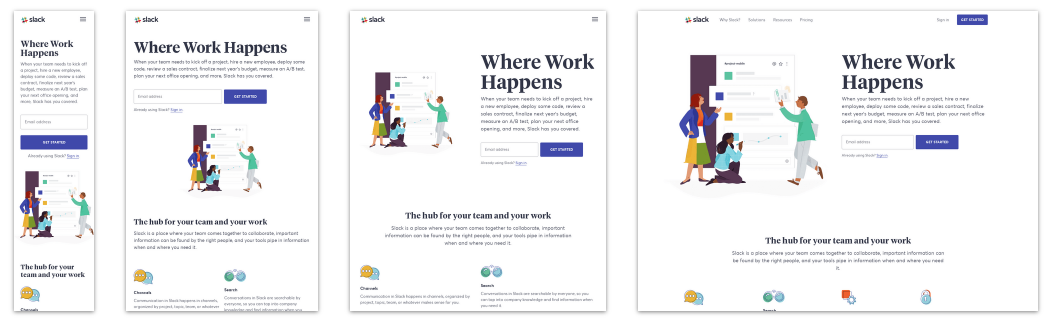
Stripe
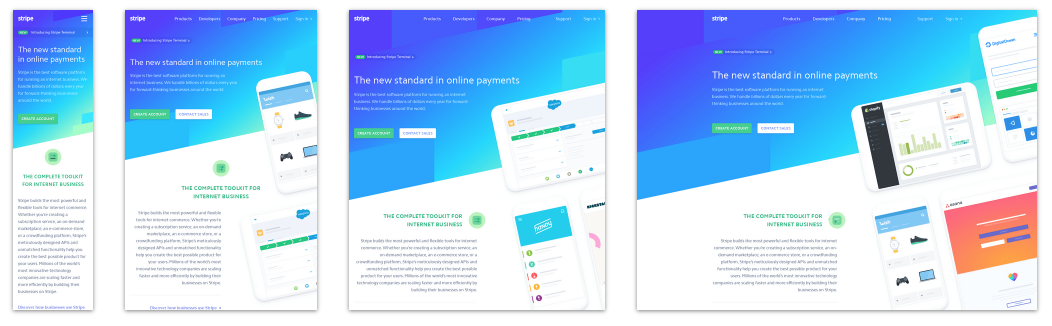
Cornell University
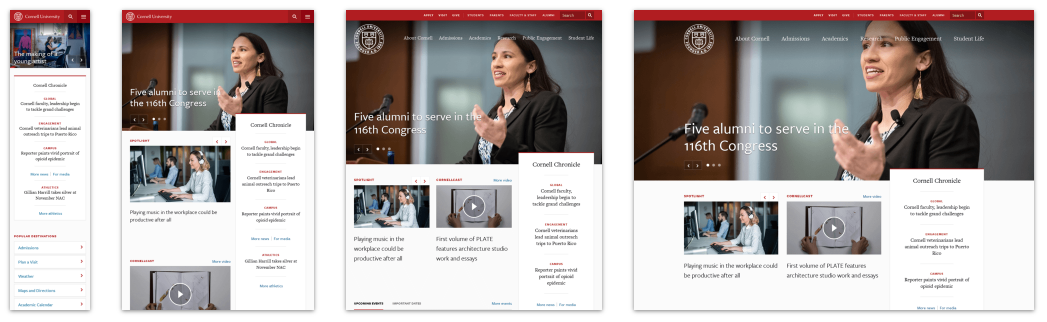
Medium
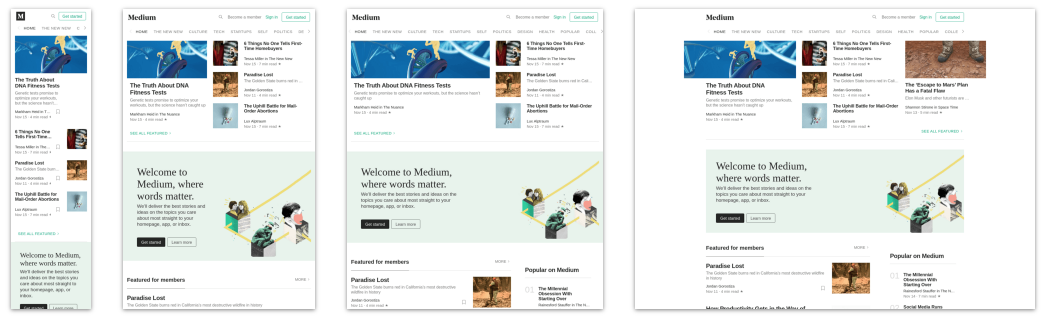
The Future of Responsive Design for Mobile
We know that Google is requiring the following optimized elements for an effective mobile-friendly user experience using responsive web design:
- Text that is at a readable size, without the need for zooming
- Content which fits a device’s screen, without the need for horizontal scrolling
- Links & buttons which are adequately spaced out, so that tapping is not difficult
- Reasonable load times for pages
- No use of Flash! (I’m hoping most of you are saying, “what is Flash?”)
The rise in mobile devices is only the beginning of a shift to more convenient web usage. It’s necessary to make sure your website can be viewed anywhere by your users on any device, as wearables such as smartwatches become more popular.
Is My Website Mobile-Friendly?
You can easily test to see if your website is responsive, by checking on Google’s helpful tool.
Take the Google responsive test now, to find out where your site stands. Test Your Site
Did you get a green light? Excellent, your website passes the Google responsive test. You may already know why responsive design is important for your website users.
Seeing big red X’s? Start taking the steps towards an online strategy that includes an optimized experience for mobile users. Remember, the changes to Google and responsive design do not affect tablets at this time, but with responsive web design, you’ll be ahead of the game when they do!
Responsive Design Best Practices
Nowadays your website needs to look great and work well on a desktop, a tablet, and a smartphone’s browser. A responsive web design can help achieve this.
This article answers the question, “what is a responsive design?”. There are three components of a responsive web design: fluid grid, flexible text and images, and media queries.
Remember the importance of responsive web design for your business. It helps you:
- Increase reach to consumers on all devices
- Maintain a consistent user experience which increases retention
- Consolidate analytics, tracking, and reporting
- Decrease time and cost on-site content management
- Compete in your industry with other brands
Google drives 96% of mobile search traffic and recommends responsive design as a best practice. Because responsive web design is mobile-friendly, it helps increase visibility on search engines, which in turn can mean more visitors to your website.
More traffic results in better lead generation, added conversions and increased sales—three big reasons why you need a responsive web design!
Can you share other reasons why responsive design is important?
Share your comments below!
FreshSparks is a branding agency offering brand strategy, website design, and digital marketing services. We can help you build a responsive web design, and ensure your site is ranked on Google. Contact us today to chat about your next project.
If you liked this article, please share!


Nice post. I think It’s great.
Impressive, Thanks for the post, This articles gives a clear idea for the new viewers of blogging, Really nice article and very helpful for me.
I gain lots of knowledge about responsive web design…Thanks admin!
Great article! Completely agree with you, responsive website design is vital. It can improve mobile traffic, conversions, SEO and reduce bounce rates.
Very Nice Blog..!! Thank you for sharing this information with us.
Well done Sonia! You have come up with very informative article. User always wants responsive website design for more organic traffic. We are also in PHP Website Development. This article helps us a lot. Keep it up with more article.
Informative article. Visitors want a consistent user experience. They are likely to stay if the content of your website is easy to find, fast and really attractive on different devices.
Good article. You have written the article in very constructed manner from the definition to conclusion. As a web design company we knew the value of responsive designs but you made it very easy and clear to understand the important of responsive designs for the user as well as freshers in the design industry.
Thanks so much for the comment! Glad you found this valuable.
Good article. Its better to have one single responsive website rather than developing native or hybrid apps.
Yes, it’s a lot more efficient and cost-effective. Thanks for your comment!
Nice Post shared which is extremely highlighting the value of responsive web design. All the points properly describing the responsive web design importance. Here are some more consequences of responsive web design for the commercial industry. https://www.excellone.co.uk/2018/07/17/the-importance-of-responsive-website-design-for-business-companies/
Thank you for your comment, hope to see you here again soon!
Great post. Don’t miss google’s suggested configuration – get responsive web development with – https://www.pixlogix.com/service/web-design/responsive-web-design/
Responsive web design is key to keeping a consistent experience for users across all devices! Thanks for your comment!
I just had a flashback to the days of text-only mobile websites. Yikes!
Pinching and zooming to experience the content on a website these days is not fun! It’s a recipe for abandonment. Thanks for your comment, Marcus!
thanx Sonia, for sharing this great post.
http://www.tiitsolutions.com/service/web-development/
You’re welcome, glad you liked this article 🙂
Article is nice and in addition i have a question. How true is this that a site must run on ssl to rank higher in google search?
More responsive article: http://www.ravi-infotech.com/how-important-responsive-design/
Google highly recommends that websites install an SSL and it can contribute to higher rankings. Hope that helps!
Here’s what I found 1 more article for 10 reason why responsive designing is important for websites http://zauca.com/why-responsive-web-designing-important-for-websites.html
That is an awesome article. These are all points for responsive website design – readily informative, understandable, and workable. I will share on my social networks. Thank you.
For smart phones, the website should always be responsive.